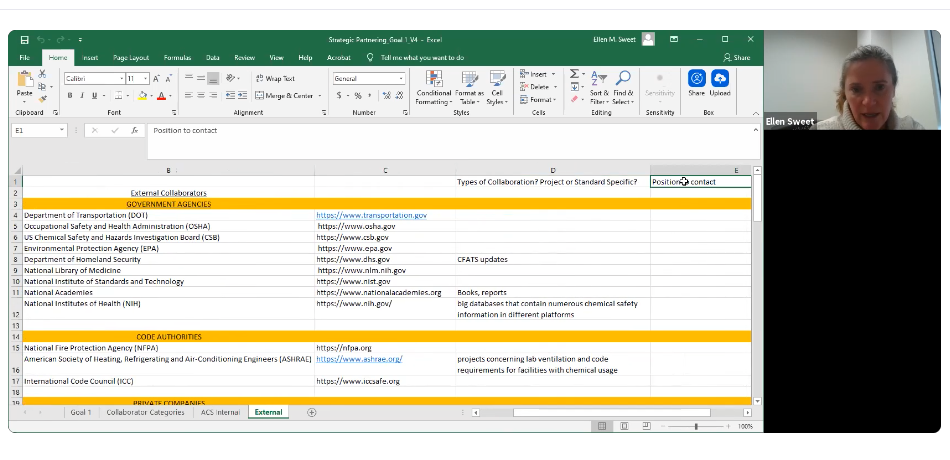1. Draft of white paper on chemical safety information is here. Group led by Peter Reinhardt
2. Recording of zoom meeting of partnership group can be found here (with transcript):
https://american-chemical-society.zoom.com/rec/share/UXWD7X80YGA43dA1T1m4NoNETX4E3H4aN_QKSRKPGHwAht-g4v0SYvSlXoselAeA.ucejHHE8ncZ4bvjN
Passcode: pxt8y!X*
Group led by Robin Izzo
3. Transcript of Thinkdemic Demo Session on December 4
The video of the demo is downloadable here.
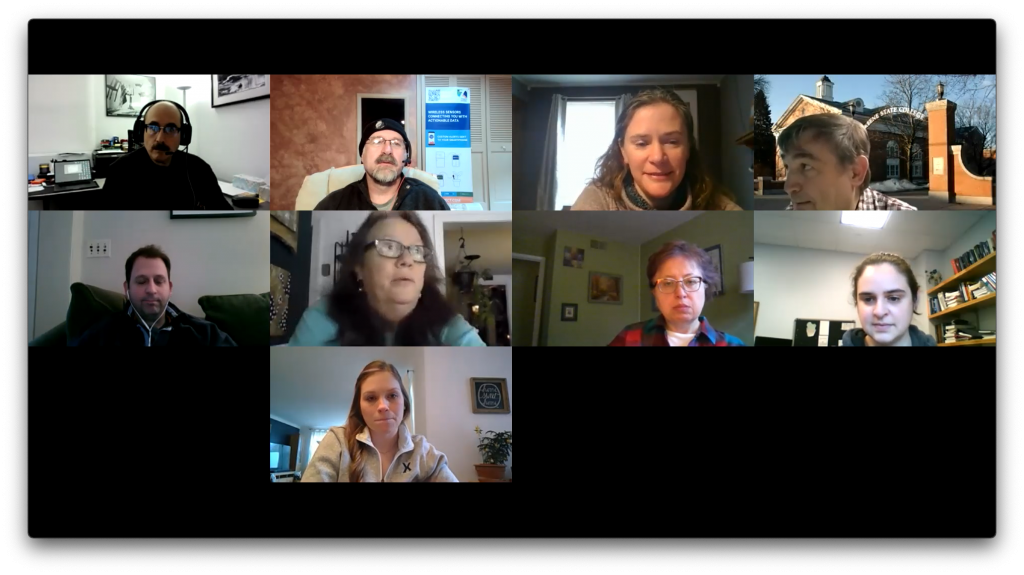
Dirk Swart (00:00:00):
Welcome everyone. So first of all, thank you for coming. Really appreciate it.
Ralph Stuart (00:00:10):
There is a decision that I need to make: the eRAMP grant we have from ACS to the division has money available to to buy a license for this platform for two years, Dirk and I have negotiated a two year window with the the money we have available. So at the end of this meeting, I would like to know whether I should go ahead and make that commitment from the division based on the funding we have to this platform. I wanted to get some sense, peer review before I went forward with that. So that’s goal of today’s meeting.
Ellen Sweet (00:01:44):
Can we do around of intros because we have one other person that we’re recording for and she doesn’t know some of us.
Dan Kuespert (00:02:13):
Sure. I’m Dan Kuespert and I do laboratory safety at Johns Hopkins university.
Ellen (00:02:18):
Hi, I’m Ellen Sweet. I’m the chair of the SAP and I’m lab ventilation specialist at Cornell University.
Dirk (00:02:29):
Vick and myself are founders of the company and the product that we’re looking at today is called Thinkdemic
Ralph (00:02:44):
Ralph Stuart, I’m the chair of the ACS CCS for two more weeks and I helped organize this Eramp project
Vic (00:03:00):
I am Vic Apria and I lead the team that developed the software.
Sammye (00:03:10):
Oh, Sammy Sigmann from Appalachian state university. I have been using job hazard analysis as an educational tool for about 10 years now.
Marta Gmurczyk, Manager of the ACS Safety Programs (00:03:24):
Marta, I work at the American chemical society and I work with chemical safety programs across the society.
Megan Ferm (00:04:06):
Hi, I’m Megan from, I work at Keene state college. I’m the lab technician here for the chemistry department and I work closely with Ralph in a lot of ways.
Ralph (00:04:17):
And more specifically, Megan and I collaborated this summer under Marta’s sponsorship. We put together a workshop for high school teachers about risk assessment. That’s the basis for some of the work you’ll see later on
Kendra Dellinger (00:04:42):
Kendra Dellinger. I’m a teaching professor of chemistry at Xavier university in Cincinnati. My research background is in green chemistry and I’ve gotten more involved with chemical safety as well over the year. I try to incorporate all those things into my classes.
Leah McEwen (00:05:01):
I’m Leah McEwen and I’m the chemistry librarian at Cornell university. I’m an original member of the project team, but I stepped away for a while. I appreciate this round of introductions because I did not get to see the initial version.
Ralph (00:05:23):
I would just throw in Sandra Keyser is the person who can’t be here today. She’s at Columbia university and she’s the EHS staff at Columbia now, but she taught for about six years, both gen chem and organic chem. She was highly interested in this project.
Dirk (00:06:03):
Most of the demonstration today is not going to be done with a shared screen. It’s going to be done with you, the people going through the process that a student might go through. So we’re going to have you experience the thing that a student might go through.
I would like to make to two caveats before I start the first one is that this is pre-production software. So you may notice there may be bugs. The other impact is that it might be a little slower than you’d like. We’re aware of those things.
It will become abundantly clear to you that I’m not an instructional designer. I’ve taken some material from the national institutes of health. They produce a bunch of free courses. And one of those is called disease detectives. We’re going to go through this course disease detectives, that’s where the material comes from and that’s what we’re going to be doing.
What I’ve done is I’ve assigned you to two courses, a course called disease detectives. You’re going to complete that course as a team. I’ve assigned you to two teams. There are four people in each team creatively called team one and team two. Now, there are a couple of rules that I’ve set up.
I can, I have a lot of control as an educator about how I’ve set this up and I’ve set it up so that a couple of things have to be true. One is it’s a team exercise. Which means that you only get credit for it when everyone on your team has submitted the exercise. That’s for the disease detectives.
So what I’d like you to do is to all log, has everybody logged into the think Deming platform? Yes. Okay, great. I should actually wait for seven other people to say yes. Right? and then if you go to the student dashboard, okay. On the top left, you can click those three lines and you can select the student dashboard. Please select that dashboard.
Dirk (00:11:37):
Okay. Once you have selected that dashboard, scroll down a little bit. There’s this big banner image and there’s some stuff scroll down a little bit and you will see a course on what’s called carousel, of course, carousel, which is a list of courses that I’ve assigned you to. One of those should be diseased detectives.
Dirk (00:15:31):
Ellen, I’ve had a thought. Would you mind sharing your screen with us for the course of, as you work through? And the reason is I’m thinking about the person who’s, who’s not here. Otherwise they’re just going to sort of see a blank and they’re not going to be able to follow along. Whereas if we record your screen in a sense, we’ll be able to record it for the benefit of the person watching
Dirk (00:16:04):
Okay, great. So take, join your team. Everybody clicked. Join me. When I say something for Ellen, I’m gonna use her as the proxy. You hope you’re going to move fairly in lock step, please take join your team. The way the course is presented is presented inside this little window. And at the top, you’ll notice it says demo disease detectives team, either team one or team two, Ellen is in team two. There’s a course menu.
…discussion of connection issues edited out…
Dirk (00:21:08):
What I’d like everyone to do is to watch the video. This tells you what you have to do. And when you finished watching the video, can you please click there’s a little button at the bottom underneath the video, basically which is basically a submit. So turn off your volume though, with the exception of Ellen so that we can have the recording for the person who’s missing.
Dirk (00:22:23):
If you look at Ellen’s screen and it’s the same for the other team, you’ll notice that her little circle is kind of strong and the other circles are washed out.
What that means is all of your teammates, you can see which of your teammates have completed the exercise, but the ones that have a bolded circle have completed it. And the ones that haven’t had a bolded circle haven’t completed. So you can know who to nag. So can you click done watching
Dirk (00:23:03):
The circles are your, what they called avatars. They are representatives of each person who’s online at the moment.
The first thing is that the two modes of using our software, the first mode is in the collaborative mode, which is designed for synchronous online teaching, where the teacher is engaged with the students. The students are all present in real time and they’re all working together to work on the material. They have team chat available.
The other method is the usual traditional, each person does their own thing. And that’s what we’re going to do for the second course that we do. So the next thing is that everyone see a thing that says your role.
Dirk (00:24:00):
So our system supports the mechanism of everybody being given different information, right? So everybody has a different role in these, in, in your groups, if four people in each group and all four of you have a different role. So it is showing different information to each person. The, the there’s a way that I can show you how that is set up, but this is just a fun way to make things a little bit more interesting. Everybody has different information. So can you just share with me, Kendra? What are you, what are you, what role are you playing?
Kendra (00:24:33):
Hi, I’m Dr. Meda, a CDC biostatistician, right.
Sammye (00:24:46):
. I’m Dr. Lee an epidemiologist.
Dirk (00:24:53):
Okay. anyone else want to say what they are?
Speaker 6 (00:25:00):
Dr. Walker and local physician Thomas County.
Dirk (00:25:15):
Great. Okay. So can you please read your role card and when you’ve read your role card, move on to the next, just tick next. Okay. now everyone has to have a meeting and you should have a chance to, to chat. Now we’re all chatting on video and they’re two separate teams. I appreciate that. There’s a sort of a team conflict issue here with the two teams, both saying the same thing, but what I’d like to demonstrate in this, you know, again, we had to do the demonstration, not the thing is you have a little box here. This is kind of like a little Google document. Everybody can type at the same time into the document. Okay. So you can click on the document and you can type in whatever you want And you should see what the other people on your team have typed.
Speaker 5 (00:27:15):
Does anybody else on my team typing in something, Oh, here we go.
Dirk (00:27:23):
Yes. The document is notes from the meeting.
Speaker 6 (00:27:40):
The cursor keeps moving around.
Dirk (00:27:44):
It’s very difficult when people are typing on the same line as you, I will agree. that’s very difficult to prevent that because other people are inserting themselves into what you’re typing. So, just using voice. Can we yeah, so somebody who’s typing here, I guess, is that L that’s Leah Leah is typing saying that she’s concerned about the local case was unable to identify the pathogen. Great.
Speaker 5 (00:28:35):
Is that what we’re supposed to do? I wasn’t sure. I mean, we haven’t had the meeting. I wasn’t sure if so we’re having the meeting by typing in here.
Dirk (00:28:45):
Well, you’re supposed to be talking, talking as well. It is, it is you should, you should speak out loud.
Ellen (00:29:42):
And I think there, when you and I had gone over this a few days ago there was an actual question in there, like, what is your, what are you concerned about or something like that, and that I was supposed to answer. So this is like a different way of showing the capability of, of the side
So like the instructor that so the, the author, like the, the instructor could check to make sure that everybody has read their, what their role is, the previous thing and that they got something from it, or use it as like a, a quiz question or something.
Dirk (00:30:40):
Right. I, I should have put in another slide here, I guess, which sort of explained better what was going on and said, Hey, we’re going to have a meeting. Now, this is at the meeting.
It will move forward, but it will block you at a certain point
Dirk (00:31:25):
Yes, please. so remember those, those red squares on the course menu, those red squares are what we call Gates. They block you from going from going,
Ellen (00:31:37):
Oh, I see it. I see it now team date.
Dirk (00:31:40):
Right? So you will be able to proceed once all team members submit the exercise. Okay. So does anyone want to guess what the answer to this is? The CDC? Absolutely. No question. So can everyone please click on something? It doesn’t matter if you click on the right answer. So you can see here, we have a little voting thing going on, right? We’ve got three little blocks four, and then there was three or blocks showing which onset is going to be the team onset. Okay.
So, and we can see, in fact, everyone, except Ellen has already submitted the answer to this. I mean, this is group two, I’m looking at team two and you can see that they’re all selected. The blue block represents the fact that that’s the vote that’s going to be put forward. Thank you for completing the quiz. We’re done. Okay.
That is a collaborative quiz. So one of the ways, the kinds of question types we have here is a collaborative quiz. Everyone has to work together. We have another kind of quiz, which is a individual quiz. And we’ll, we’ll get to that. So please continue, please. Ellen, thank you, actually, it really helps you for me, for me as well. Nevermind the person who’s just not yet. So now there’s some slides that we have to go through. If you can just click, read them and take your way through the slides.
Dirk (00:33:12):
So you see those little circles filling in as you go. Ellen. Okay.
Speaker 6 (00:33:22):
Well, I don’t see any circles now to no circles, right? Yep.
Dirk (00:33:29):
No, there’s no circles right now because this is a private slide that is being shown only to you. Remember, we have that way of splitting up and sharing personal information. And if it’s a personal slide, that’s showing only to you, there’s no circles because it doesn’t matter. Right. You’re just you. So absolutely there are two ways to go back. You can just take the back arrow in the course, man, you see the course menu at the top has a back in the forward arrow.
Speaker 6 (00:33:56):
Got it.
Dirk (00:33:58):
And that’ll take you to the previous exercise. The awesome going forward is a little different, right? So if you go forward, you can go forward, but you can’t cross the gate. And that’s because we have this idea that the instructional designer might want to put the answer to a question later on in the material that they’re presenting. They might ask a quick question, then they might put the answer to the question and you want people skipping ahead to the answer, right? Do you want to block them and say, no, you can’t go until you’ve answered the question. So your, your ability to move forward is, is much more limited than your ability to move back.
Speaker 6 (00:34:34):
You want me to hit next?
Dirk (00:34:35):
Yeah. Yeah. Just to do three. We’re going to hit another gate soon. Okay. We’re going to have this meeting where we have to talk, you know, record some information from the meeting About Hamlet, the pig. So again, this will be a video conference. Again, we two teams, so it’s a little tricky to do a video conference, but it certainly Sydney, it’s something that we can, we would do in the course. And I’m just trying to give you a flavor of the student perspective.
Speaker 6 (00:35:15):
Somebody just delete what I’ve written.
Dirk (00:35:19):
Somebody has also submitted. I think Marta maybe is on your team and has submitted already. Her, her circle is solid.
Speaker 6 (00:35:28):
I’m, I’m just writing stuff.
Dirk (00:35:35):
You’re the only person active, right? I think because you’re the only one with a little flag. You see, there’s a little flag next to there. I know that she is active as well. She’s got effect. So she’s, she’s Billy topping as well.
Dirk (00:36:14):
Okay. So continue. So what I’d like to do if we may is, can you do me a favor please? Ellen, and you see that your little talk bubble at the top, there has got a red.next to it. Now, if you can click on that, I think your computer struggles to load it in, in time because we were very, very, even on a very slow connection. so it’s kind of hard for me.
Speaker 5 (00:36:38):
Somebody on our team needs to submit, we’re still waiting. Elon’s still got, cannot proceed till everybody submits.
Dirk (00:36:48):
Well, Adam can start the exercise. So the, the little so Marta has said hello on the chat, which is why you saw that little okay. You saw the, you saw the thing. So one other thing I want to point out on the chat, nevermind not it’s okay. You can go away. is that there’s a whole lot of experience points. The other thing to note on the chat is the teacher is a participant on the chat on the teacher for this one.
And I’m there on the chat too. It does not show my experience points because I’m a teacher. I don’t have to collect experience points in the, in the context of this concept, but everyone else chose their experience points. So we actually are rolling out a little badges as well, like little like awards and stuff you get as well.
So if you can hang on, let me just go to my browser as a teacher and have a look at what’s going on to see if somebody hasn’t submitted something team two. Okay. no, it is this, everybody seems to have got pretty. In fact one person’s proceeded. Okay. So thank you. So Alan, if you can start, so this is a team guide, so we should all stop. We should all start. Everybody should start.
Dirk (00:38:02):
Okay. And you’ll notice that this is a timed exercise and although it’s showing you what’s going on, it’s an individual exercise. Okay. So there’s no voting or anything like that. So anyway, so this is a new kind of virus and it’s a zoonotic virus. It’s not found only in pigs because we already know Eddie has got sex. So sure as heck isn’t isn’t only in pigs. Okay. So this is an individually scored quiz, right? So choices are shared afterwards, but they’re not shared beforehand. Okay. So proceed through that. And each person’s timer is an individual timer. It’s not, it’s not timing the group, but they had individual time and you can see who voted who voted on that and we get to the finished thing. So I’ll click next.
Dirk (00:39:04):
All right. So if you, you go there it’s actually shows you the menu and the reason that’s showing you, this is not your whole team hasn’t submitted yet, but you have so just dismiss that, but you can see who submitted all the exercises and the goal here at any time you can go and look at the course menu, you can see on your team who hasn’t submitted an exercise. There are also ways for the teacher to circumvent these, these constraints. you know, what happens if someone has an emergency and they have to leave the computer or something. Right. so can you dismiss that please? Ellen, and you probably have to click next to gain on your, on your final slide. Ah, congrats. You’ve completed. The course has, let me just go and look at my teacher. Okay. Can you scroll down when you get to the student dashboard, please? Ellen.
Dirk (00:39:53):
Okay. So it says complete and there’s a little cup, so you’ve finished the course. Everyone can see that you finished the course. Okay. So Ellen, can you stop sharing for a second please? And I would like to share my screen. Okay. So what I’m going to do is share my screen over here. so if you can take a look briefly away from your screen and look at what I’m sharing. I have a look at all the teams, this is my interface for the class that I’m running. So it’s not the author interface. It’s not where I create the course, but it’s the interface where I run the course, right? I’m the educator for the course. And I can look at the exercises and I can see who hasn’t completed something. Now, all these little circles are solid with a green ring around them, which means everybody’s completed all the exercises.
Dirk (00:40:44):
I can actually go and look at an exercise. I can click on the course itself and go into it. and, and sort of quote, unquote spy, if you like. But if a student gets stuck, I can see what’s going on. It turns out both of the teams had three three questions that they didn’t, complete fully. They got sort of 60 to 60, which is this red banner. This is just a sort of a dial. So you both have the same total number of experience points, but that’s it, this section at the bottom here, the students supplemental resources is a place where I, as a teacher can put material that I wish my students to see, but that I that wasn’t included by the course author, maybe there’s like in your, in the context of, of the ACS had YPM material safety data sheet, or a link to something that I want them to see a homework assignment upset them. And that’s unique to each class that I’m doing. It’s not, it’s not for the course as a whole. So that is how we are on, on the, the the exercise as a team. Does anyone have any comments on that?
Speaker 8 (00:41:53):
Can you put in, Oh, you got put in links into that and is there a, like a limit of size,
Dirk (00:42:02):
You know, pictures you can put in pictures you can put in, actually, there’s a, there’s a separate section where you can put in slideshows and PDF documents if you want to. so that’s available to you, but at that point, you just putting in you can just, you’re just putting in lists of information. Yes. You can have links. I’m not aware of any limit. and you’ll see actually in the next exercise where we proceed individually. so that’s, that’s sort of where we are. So everybody’s finished that exercise. So congratulations. You’ve all finished the exercise of Hamlet, the pig getting set. Okay. taken from the CDC. And actually, I just want to reemphasize, I’m not an instructional designer. I totally get that. but what I’d like you to do now, if you can, if you don’t have any questions is if we can just
Speaker 8 (00:42:52):
Go ahead you might be about the answer to this, but you were saying like, so that one we just did was like, like team-based and everyone would have to be there at the same time to complete that one. Like everyone in the team and then this other one, is it totally individual? Or is it like, can you still do a team? But it’s like an asynchronous, like team kind of thing. Like, you know, you never know
Dirk (00:43:16):
You can do an asynchronous team and the way you do that is you do a team exercise, but you don’t have any Gates. You don’t put in Gates. If you then no Gates, everybody can proceed through the whole exercise, ignoring the rest of the team, or they can work with the rest of the team totally up to them.
Speaker 8 (00:43:34):
Okay. Can you put in Gates where they don’t have to all be there, but they would all have to like complete it, you know, within like 24 hours or something.
Dirk (00:43:42):
It’s actually a good question. We don’t have that concept right now. Right now you have to all complete the gate to proceed and it’ll actually block other people from proceeding until the gate is passed by everyone or the teacher overrides it. but that’s a good idea.
Speaker 8 (00:43:59):
Okay.
Dirk (00:44:00):
thank you. okay. So what I’d like you to do if you can please reshare your screen Ellen for the, for the benefit of the person who we’re recording for. So now we’re going to do the data visualization part, and this is not really an exercise in any sort of coherent sense. So if you can just click on the date of it, data and visualization. Okay. You’re in team five for the IRAP demo, but everyone’s on their own team. So Hey, it doesn’t, everyone’s got a different team thing. This is just to give you an, of, some of the things that this platform can do. That’s literally all it is. There’s no concept of coherence or anything. It’s just a bunch of exercises that they can do. So if you could scroll up please Ellen, and then click join your team or start the course. Okay. So join your team. Another thing is that you can only be doing one at plus edit one course at a time you can switch between courses. you can S you know, just like you would go and put your books away when you finished your one class and you’d pick up your books for your next class. When you’re walking from lecture, the lecture, same thing here, you can do that, but you’re only doing one at a time.
Dirk (00:45:10):
Okay. So this is a big download, so, okay. So first of all and then if you can squeeze the, there’s a slidey bar, just above the word slides, there’s a little bar that you can grab. it’s got, yeah, grab it, pull it down. It makes them more space. And then you can pull a little thing on the left as well. You can, you can pull that pull that to the left as well. Okay. So what this is is shows you a spreadsheet, and actually it shows you a very complicated spreadsheet with tons of tabs, with lots of formulas, you can put in a very sophisticated spreadsheet into this tool. You can have people work on it. You can have a step where you show them the spreadsheet. You explain something with an exercise, you go on and do, you know, pick up the spreadsheet where you left off that kind of thing.
Dirk (00:46:12):
So there’s a lot of power you can have with this full sort of spreadsheet tool that we have, right? So this is embedded. There’s a new feature. We’ve only shown you just got this working in the last couple of days, but you can use this to have it’s, it’s extremely versatile. You can import Google, I’m sorry, Excel sheets. You can have anything from like a tax form to a material that you said, material safety, data sheet, to anything you want. And there are two ways of presenting this information the first way is that you just presented. They could just look at it. I can’t do anything. If they make a change, the change will just be erased when they go back and futz with it. If they go back and forward again, it’ll just be where it is. And that’s, if you just want to present them something to look at, okay. And the second kind is a conduit that can interact with it. so that’s the, that’s the spreadsheet exercise, which is actually I think, super powerful. can you submit please, Ellen, actually everyone. And when I say Ellen, everyone submit, and this spreadsheet supports formulas and everything else, right. So you’ve got to click continue. and now
Ralph (00:47:18):
There that you need to say it supports everything else. You meet every XL file or Excel function, or
Dirk (00:47:25):
So it doesn’t actually support, it supports hundreds of Excel, but I did not believe it supports every single XL fund.
Ralph (00:47:33):
Cause there are certain, calls that you can use with API, from XL to collect data from other sources that we might be interested in.
Dirk (00:47:41):
Okay. Okay. I can check with you offline about more things that it can do, but it’s pretty doggone powerful. I’m not sure that slipping data directly, like that might be the best way to do it. I’d like to sort of understand that you’ll use case a little bit better, but it certainly is a very powerful tool. Okay. So the next thing you can do is you can do, what’s called a match, a matching exercise, right? A match quiz where you can drag these items across. So you can give a quiz to your students and your students have to have to go and drag things across and solve the exercise like that. Right? And you can have multiple columns, you can have multiple rows, you can have whatever you want. Okay. And for every exercise, I haven’t already discussed this as a, as a, as a major thing.
Dirk (00:48:31):
You can also take a hint right now. hence cost experience points. So when a team takes a hint or a person takes a hint, they get less, they get less points for completing the exercise correctly. And sort of our guideline for instructional design is always make it so that if the students is stuck, they can just take, you can have several hints, right. In each hand, progressively reveal more information just take a you know, make it so that if they complete the exercise using only the hints that can still proceed, but they get to the point where they get no points for it. They get no benefit out of doing okay. So can you submit please? Uh Ellen. Okay, great. Turns out neon creates a light and there’s a squeaky pop is hydrogen. Okay. so the next thing to look at is you’ll notice that on the experience points is sort of two numbers. There’s a number next to your name, which is your lifetime experience points. And there’s a number which in the case of Ellen says 200 XP, but it’s next to that little green box. That’s showing you how many points you have for this course.
Dirk (00:49:44):
Okay. okay. So yeah, I guess I have to look this stuff up. I just came up with these questions, but it turns out,
Speaker 5 (00:49:58):
Oh, Derek, this is a place where other people can, because till now we’ve been working on our own little things. Right. But this is a place where we’re now seeing other people from your team type in here.
Dirk (00:50:09):
So Ellen, can you stop sharing your screen? And can you share your screen please? person who was talking Sammy maybe. Okay.
Speaker 5 (00:50:17):
that was Leah. Can you share your screen please? Leah? Yeah. I mean, cause there’s typing in here, but I didn’t do I have not typed anything in here. It’s now been erased and retired three times.
Dirk (00:50:30):
That’s actually really interesting. That’s that’s to be honest with you, that’s probably a bug that you found.
Speaker 5 (00:50:36):
Yeah. That’s a little surprising. I haven’t done anything here myself. So
Dirk (00:50:41):
That’s probably a bug
Speaker 5 (00:50:44):
Didn’t show. Any flags I noticed there’s our teams didn’t show flags when people were talking or anything.
Dirk (00:50:51):
Yeah. Again, pre production software. I’m sorry. That’s that’s almost certainly a bug. Thank you for finding it by the way. Really appreciate it. Um,
Speaker 5 (00:50:58):
Normally we would just be able to type our own thing
Dirk (00:51:00):
Here is that, Hey, are you top your own thing? Right? Anyone on the team can talk, but each team has only one person. So it’s only one person. Right? Okay. So if you can share your screen again, please Ellen, so that I can see where people are. Okay.
Speaker 6 (00:51:19):
I only see my woo-hoo
Dirk (00:51:22):
Right. So if you can submit the onset for that, and it’s sort of look on, look at the next one. I mean, this is just, again, this is just like a showcase, right? We’re not really doing anything serious. Yeah.
Dirk (00:51:42):
Yeah. So there’s a catch. I actually set this. You have to submit at least three words. So please, Ellen, can you talk full words? Just like four things type separated by a space or five things or six things or whatever. Like so you can say that I haven’t gone into this. There’s a lot of features I haven’t talked about in this. because we just don’t have time. I think especially with people having a hard stop coming up in an hour, but you can use every exercise. You can submit a model on set for the exercise, what it should look like. You can require certain keywords to be present in an answer. You can require a minimum length to be present in an answer to help, uh limits people’s ability to just like whiz through the material. Okay. Then you press submit.
Speaker 5 (00:52:29):
I have, yeah, I submitted in, it said incorrect because it wasn’t three words, but it is three words put forward. That’s your screen? Just because this bug that seems to have manifested here, maybe giving you a misleading impression of what has been typed.
Speaker 6 (00:52:50):
Yeah.
Speaker 5 (00:52:59):
Okay. Once another word, do me a favor and take three words on one line. This won’t be a separate bug.
Speaker 6 (00:53:21):
Okay.
Dirk (00:53:22):
Somebody. Yeah, this kid, but maybe you’ve just got maybe that’s the answer is okay. You’ve got three. Everyone’s got three. If you haven’t got two, you can just use that at the course, man. You just use the forward arrow and you just forward arrow to the next one.
Speaker 7 (00:53:35):
Actually worked prepping them on the phone line. Okay, great. Great. Okay.
Dirk (00:53:42):
So the next thing is we have these kind of, sort of graphs that you can show these charts. Can you check recovered cases, please? Ellen. Okay. You can see these sort of animation. So the next, the reason I mentioned this is that every question that you have can be backed by a data source. of course you have to create the data source and upload the data source. One of the kinds of data sources you can have is that the data sources can be survey questions that the students themselves send out in. Think DEMEC collect the responses in think DEMEC and analyze them in think demic. So it is possible to do surveys and send out surveys. There’s a little fun thing. You can, people can fill them in on their phones. We have a lot of constraints about that. That’s a whole separate thing I can talk about, but it allows you to gather data in real time.
Dirk (00:54:30):
and look at the data in this case, this is just confirmed cases for may, for coronavirus. And you can look at, excuse me, look at confirmed COVID cases to show these little graph animations, right? So you can have like a little graph animation and, and set it up to show, to show these graphs moving around. So that’s really all that is. and again, in this interface you have this workspace, which is where the graph is on the buttons. You have this exercise where you explain to people what’s going on and you have some specific instructions where you tell the students to earn a hundred experience points to do a do B D C, or just do this. So it’s this concept of this progression. And the idea is that it’s, it’s always clear if you’re a good instructional designer, which I’m not just students watch. The progression that they have to work through is you know, the goal is to make it, make it easy. So click submit, and then, okay, you got a hundred experience points for that. Okay. So the next thing you’ve kicking, I guess you’re taking faster than I can take. the next thing we do is we have these concepts of two-by-two tables and various data analysis tools. I think they might be the same bag might manifest about the sheriff.
Speaker 7 (00:55:54):
Quick question here. Did Ellen, did you actually drag a thing into the workspace to cause this dialogue to turn up? No, it just popped up. Okay. I think, okay. It’s probably along the same lines. Yeah, yeah, yeah. Okay. That’s going to get on mine as well.
Dirk (00:56:13):
So if you can, if you can just, do you want to fill that in Ellen? you can try. I mean, I think there’s to be some caching here because of this bug, we’ve just discovered, but we saw counter responses is fine. Exposure is when outcome is lime. Yeah. Somebody is clearly topping on top of you. I can see the little flag that was me. Okay. when, and then just say, save, Okay. Again, this is acting on a pre-existing data source that we have set up. The course author created the data source. and this actually what this chart shows, just in case you’re curious this two by two table shows what’s called a prevalence rate which is a very fundamental concept in epidemiology, right? The rate at which things, uh happen or the rate at which they occur. So if you can submit, please,
Speaker 5 (00:57:15):
Can I show different things
Dirk (00:57:17):
You can drag? I’m not quite sure. I mean, so as the author, you can set up different kinds of, you can make some of these available and some of them not available. Sure. I mean, pull something else in for sure. I’m not sure how meaningful it will be necessarily in the context of this data. you know, it’s, it’s up to the author to make sure the data can be displayed in a way that is meaningful to the data source
Speaker 6 (00:57:48):
[inaudible]
Dirk (00:57:49):
Is everyone else say, I’m just saying total silence. Other people still here.
Speaker 5 (00:57:56):
This is Lee. I’m sorry. I need to, but I need to take it off so I can go on to my next meeting. I’m very sorry. This has been great fun. Thank you. And hopefully I can watch the video after to get the rest of the experience.
Dirk (00:58:08):
Great. Thank you. Thank you so much for coming and I’m sorry. You had to go.
Speaker 5 (00:58:12):
Thanks Lee.
Dirk (00:58:14):
Yeah. Can you submit and then, and we’ll just finish the finish the course. I think there’s not much left. Okay, great. Congratulations. Woo. You finished the course. Okay.
Speaker 5 (00:58:33):
Let me ask a quick question that I may have missed it. Is there a printout capability too?
Dirk (00:58:41):
there will be a printout capability. Yes, but at the moment there is not a printout capability. So there are a couple of features that are missing that we plan to add. The one is video, obviously we mentioned the one is having a catalog or a catalog, I guess, a library of the results of your notes and everything printed out as a PDF that you can download. So, you know, if you want to get your notes from the course that the course author and the teacher and your notes together can sort of form a record of how you’ve worked on how you, how you performed on that course. And actually it’s a very, very fundamental thing that we, we are going to do basically because the NIH requested it actually. But that’s, that’s where we’re at at the moment that doesn’t exist.
Dirk (00:59:26):
Yes, it will exist. So, and then can you stop sharing for a second? So what I’m going to do is I’m going to share my screen. and I’m going to go into looking at the teams looking at each team and everybody, it looks like has completed all the exercises except, Leah and she had to go. So she didn’t complete the last one, which is totally fine. So that concludes the part of the demonstration where you guys are being interactive. What I would like to do now is pause for questions and then also show you the offering interface and how one might, how you might go through that a little bit.
Ralph (01:00:14):
there, I could show them sort of the concept that I was working on in the demo version and a demo platform, which sort of brings us back to the chemical safety realm.
Dirk (01:00:27):
Awesome. That’d be great. Thank you. I will stop sharing so that you can take over.
Ralph (01:00:31):
I just gotta get into the other portal, the other portal. Yeah.
Speaker 6 (01:00:42):
So are there any questions in the meantime,
Dirk (01:00:47):
I guess I’ve got, I have some questions for you because this is a great opportunity for us to get information. So I guess the first question we have is we’ve shown you these two methods of, well, I guess three, if you, if you consider the, the, the method, the mechanism that Kendra brought up of having synchronous education versus asynchronous education, do you think there’s a strong preference for one or the other? Well, in my classes, I tend to make much more use of synchronous teams.
Speaker 7 (01:01:16):
I taught on asynchronous lab, completely online this semester and it, it is not good because students will not communicate with you. So the better, the more synchronous, of course it can be the better.
Speaker 6 (01:01:34):
I would generally agree with that as well. It’s been really hard to
Speaker 7 (01:01:38):
You didn’t study of any kind of group work that’s right. Yeah, yeah. Even that, so,
Dirk (01:01:48):
Right. So we’ve tried to set up a system where we are sort of subtly or perhaps not so subtly encouraging students to police each other. Right. and that’s one of the reasons why we sort of have these blocks. It’s like the students need to get on the horn because you know, who listens to the teacher. Right. You know, I mean, in principle, everyone, but in actuality, some people, and the idea is that you can, in your team, you can see who submitted things and you can see who hasn’t submitted things, and you can go and find out if they will, you know, students, you know, Joe or whatever, why did you not submit
Speaker 5 (01:02:20):
This? We need to proceed. and that’s a pretty untested concept right now. so I’m very curious to know how it’s going to go. We’ll be good. I mean, students have no concept of time management. They’re just shaking your head, like yeah. Or no, I said, are you agreeing? They have no concept of time management work, people who are cheating, it’s really depressing.
Ralph (01:03:07):
Okay. So I’m ready to show just what I was doing here. Right. there, here we go. So there gave me this presentation right before Thanksgiving. And so he mentioned the author dashboards. So the homepage is where you log on to the author dashboard. It is for the people who are building the content for the course, which are separate from the teachers who are actually administering the course of this going forward. So you can have an author separate from the deliverer of the material and in the student dashboard, which is where we were operating. And so the author dashboard, this is what, my author dashboard, where it looks right now on a test portal. It’s not on the one that we were working with, zeal the behind the scenes one. And so, I started building what I bought it out in front of the Ram teaching spiral.
Ralph (01:04:03):
So Sammy and I had been talking about the spiral for a few years. And if I go into edit mode, you can see the various core chapters that I’ve outlined that I think would be useful. So Megan and I worked this summer on, high school, teacher safety, lab safety course. And the example we used was a separations lab, a mixture of salt, sand, and iron piling. But if you want to separate the components and weigh each one. And so the different roles I came up with was the teacher, the parent who, so the teacher sends home instructions to the students to do this in your kitchen. The parent has a kid come in and say, I’m going to do this in the kitchen. The parent says, you’re going to do chemistry in the kitchen. And how, how do you understand whether it’s safe or not?
Ralph (01:04:56):
And then you have the student themselves and then, so have a fairly simple, scenario for the opening thing. And then you go through the steps of clicking the hazards information, sorting the hazards and the priorities identifying the management control. So based on the way Megan and I had talked through, over the summer, we, I, it was pretty straight forward for me to sort of identify what the key points I wanted to make were, and then start matching those points to the different kinds of exercises that third provides, and then have a wreak review quiz at the end. So it is not, this is just sort of conceptually put, I map what Megan and I did on to the platform and pretty convinced that it’s fairly smooth, process. And as I said, when I talked to Sandra last week or the week before, she was very excited about the den 10 audience for this kind of stuff.
Ralph (01:05:54):
And she had bright ideas that could potentially be implemented there, same sort of system, I think of, you know, identifying players and then going through the ramp process and then coming up with some kind of consensus at the end, whether it’s safe or not safe to do it this way. so, Sammy and Kendra Adela work on the organic side. So we have a lot of basic information or basic concepts worked out there. That’s where the spreadsheet started kicking in that, Kirk demonstrated the fact that we have most of the functions, give us an idea of how to provide access to the spreadsheet. then the next level up would be the hazard assessment and the research lab setting, which is more about doc rather than driving people to a correct answer or more about documenting your decision making as you go. So in the research lab, it depends, you know, it’s in one room, it may work fine because you have a fume hood and the next queue, the next room over, it doesn’t work because you don’t want a fume, but so this would help you.
Ralph (01:06:58):
I D the goal of this, this work would be to document your decision-making at a group level. Leah and I are working on does necking the ramp process to the fair, information principles. So that would be, that’s a speculative catheter, but the idea is that we could build a spiral within the system. And even when we started talking about, he ramp from the beginning, we were talking about it as something we could deliver to faculty like Kendra, like Sammy, or like Sandra that they could use as part of their labs. And this was back in 2018. Now that we’re talking about off our synchronous, our virtual learning situations, I think this becomes even more important. So I think there’s a lot of opportunity here. And what I’m interested in is whether we w we think that this is a bid opportunity, and whether we want to, come up with ideas for how to implement it in 2021, Do you have other things to talk about there?
Dirk (01:08:07):
And I do want you to quickly touch on a couple of things that are very high-level, I’m totally at your disposal. We can, we can continue direction, or we can touch on that. I’m really I’ve, I’ve done the, the presentation that I wanted to do. So it’s just a matter of getting people’s questions and checking that everyone has had reached a level of satisfaction with, with, getting what they want out of the demo.
Ralph (01:08:33):
I’ve seen it twice now. So I feel pretty good about
Dirk (01:08:39):
It’s actually, I do have one other question for everyone, which is, I mean, this is a new product for us. We don’t know anybody or any other solution that does something like this, the synchronization, this synchronous learning was sort of instant feedback which is actually quite a technical challenge. I guess, do you know anybody who you can put me in touch with who might be interested in getting a demo on this?
Speaker 6 (01:09:07):
[inaudible]
Dirk (01:09:07):
There are a few people I can ask. Thank you. I appreciate that.
Speaker 7 (01:09:13):
I, I don’t know, because I haven’t used it dirt, but I’m thinking you can do something like this in Moodle, but I don’t know that for a fact.
Speaker 6 (01:09:24):
Okay.
Speaker 7 (01:09:29):
So I talked to my colleagues in publication because they are developing the whole new learning platform for ACS and they were interested, but then things were happening. Let me circle back to my colleague, Tammy, and see if I can arrange a meeting because they might have some interest.
Ralph (01:09:57):
I think the interesting angle to this is that it makes synchronous learning. It gives you a reason to do synchronous learning. Most of the online stuff that I am seeing canvas, in, in canvas. There’s not really any reason to do it. Synchros synchronously. Um,
Speaker 7 (01:10:19):
Yeah. And I don’t know, because I haven’t played around in Moodle. what about talking to somebody like Hayden McNeil, we’re using their simulations. If you could get there, the two platforms together, then you could do the students in the laboratory could be doing their simulations collaboratively. Like you would be in a lab.
Dirk (01:10:45):
Do you know a person, a contact person there?
Speaker 7 (01:10:51):
not top of my head, but I bet I can get one.
Speaker 6 (01:10:54):
Thank you.
Speaker 7 (01:11:00):
I know my son who’s in seventh grade, not college, all of us, seventh grade, they’re using Google classroom. He has a lot of criticism of that, but he, I was
Speaker 3 (01:11:14):
Telling Dirk the other day that Colin was showing me some social studies project that he was working on with two other students, and they could work on their own, but in the end they needed to be on altogether to get it done because and I don’t know if they have the Gates kind of things in, in a regular class module. This was a project, but it would have been easy for one student to just not do anything for this project or one student to like do it all. in the end, all three of them in his group are working well together, but it took a little time. So I think they, this actually this platform encourages them to work together because it’s sort of, or, I mean, it could, it could backfire and somebody could be critical towards one student if they’re not keeping up. But I would think that, that those social norms would help the students move along together so that because they all get held back, if, if one is, is not doing, not keeping up their end of the bargain
Dirk (01:12:46):
Might need to be a little careful with the disability issues
Speaker 3 (01:12:48):
In that though. Yeah. Yep. Yeah. That’s a good point.
Dirk (01:12:56):
We’re not ADA compliant at the moment and that really constrains what you can do.
Speaker 3 (01:13:14):
Hmm. So with your grant for this, is that coming later, that complaints is that coming later?
Dirk (01:13:25):
So, I mean, I know from working at Cornell sort of, quite a bit about the ADA and the, we would like to do it I definitely think we want to get to a version of version one where we have a lot of features sort of debugged and, and working in a smooth way before we do that. I mean, it’s definitely something we’ve got down the pike, but it’s probably not going to be coming for at least sort of, you know, eight months or even more. So we would like to try and get as far as we can without doing it because you want to, you know, it’s something you sort of add on and the minute you make changes to the fundamental stuff, you’ve got to go back and redo that. So it’s, it’s, it’s a complicated issue. So,
Speaker 3 (01:14:10):
Yeah, it was okay. So did, did you have anything like Ralph kind of brought us through what he was working on on the author mode? Was there anything else you wanted to show us there?
Dirk (01:14:27):
I just picked you want to go, can I share my screen, Ralph? Are you okay with that? so I just quickly wanted to show a little bit about just some of the other features to sort of close the loop on all the features. So let me, um,
Speaker 3 (01:14:44):
Share my screen there.
Dirk (01:14:48):
if I go to the, the author mode, the author dashboard, which is what Ralph was talking about, we’ve got these libraries where you can have video, you can have sound effects. So when you have slideshows, you can play sound recordings with the slideshows, and we have images that you can use. And we’ve got this concept of documents that we use data is where you upload databases that can be used in your questions. And then we have this concept of a question library, which is, if you are having your students submit a survey or create a survey, they, you can force them if you want to, to choose from a subset of questions, right? So you can only make certain questions available in the, in the grading rubric. For example, you could say this question has to exist in the, in the survey that you send out. so there’s all those features. we haven’t really gone into creating surveys at the moment. but there are a bunch of these questions that are available. and in the educator, dashboard, I can look at a let’s, let’s actually, let me, let me,
Dirk (01:15:55):
I can go and look at your data and visualization, you know, I can look at each team and you can, you can sort of see that. And here you can see, I just want to show this Ellen, you asked about putting in links and things like that, right? So under the students supplemental resources, I added in a link to this chemical hazard question where the, you know, the educator or the person who created the course didn’t do that. So I, as the educator edited in that is really everything that I have to show. the trophy editor doesn’t really exist at the moment. It’s it’s we, this is a work in progress where we creating trophies for, you know, to make sure that cause you, you want to have people to have little bling. The other thing that we’re adding, which I do want to mention is that each course is going to have a discussion board available to it, right?
Dirk (01:16:43):
So there’s going to be a discussion board. So if you want to have stuff on a discussion board, you can put that there. and we have this concept of attracted we’re developing where you combine lots of courses into a track, which I’m sure is pretty familiar to you. What is the hope? So, and then you can have a track which can have a discussion board, right? So you can have your students, you can force your students to have discussions online in a discussion board, if you want to. and, but we are not going to invent our own methods of doing a discussion board. We are going to copy the approach taken by the world’s most popular discussion board, which has read it. We’re just going to use the same approach they use, right. Because the kids know how to do that students on it. In fact, everyone mostly knows how to do that. So that’s where we’re at. That’s all I’ve got. Are there any questions?
Speaker 3 (01:17:29):
Yeah. Can you stay, go, wait, stay on that. Yeah, go back to that page because and that’s, this was the one that I was hoping you were going to show. So this is the meat and potatoes that we’ve talked about this, I wish Leah was here because she’s our librarian. But this is what we’ve talked about. Like where are we pulling information from? some of the other, what some of the other conversations we’ve had about Iran, Iran is that we’re pulling from sources. And so here is where we just, we, we put those sources of information in that the students are gonna work from. so I am envisioning some curation of this material in here as time goes on and like a lot of things sources being in, in here. But at some point I’m wondering, are we going to be able to take, like from a Wiki page some of the stuff there is, is verified. Like you have little check marks on side of some of the pages, or is this simply going to be things that we, the authors are, are loading into the platform here?
Speaker 3 (01:19:12):
Is that a question for me? Yeah, kind of like as is because I can see this as time goes on getting bigger and bigger and to keep up with new publications and new information, are we going to be able to link to
Dirk (01:19:33):
So you can link to data sources? the, the best way to link to the data sources actually is in, is an external link. so you just include just the link and the person goes and looks at the link on the original location. And that’s by far the best from a terms of complying with copyright and things like that as opposed to sort of bringing somebody content in wholesale and just re you know, reproducing it. I don’t have a lot of comments about that. I mean, I’m certainly not adverse to, if people’s kind of up to the individual authors, how they want to treat that they want to bring in the stuff they can. we try to make sure we only bringing in, you know things from the U S government, which are freely available. So I would recommend the best way to do that is either through slides or exercises where you include a link and something I didn’t show, which is that you can, pre-seed a discussion box, a little box where people answer a question. You can actually write a little narrative in that, that a person will see when they, when they start so that you’ll be able to click on it and refer them to material.
Dirk (01:20:44):
And there’s also slides you can attach in the let me see if I can show you. I’m not sure I can, let me but if you go to a course and there’s this there’s that little three. Yeah. This thing over here, you can put in this person hasn’t, but you can put in slides and resources here. So here are a bunch of resources that have been extracted from papers. and the person who created this happens to be Dr. Robin Wilson has, has not chosen to put a slide, but if you want it, you can create a PDF document and upload the PDF document. And that’s always available to to the, to the students as they work through the material. And so you might have a video in the beginning with some slides that you’re showing and you want those, but that video or that slide deck to be available to them as they work through the material.
Speaker 6 (01:21:47):
Okay. yeah.
Dirk (01:21:54):
and that’s it and this, I mean, you can just, so the, the, the other thing I should mention is that when you assign things, we have a system set up so that if you have a person in flight with your with your material then you can have it makes a copy of the data so that you can edit it while it’s being worked on. Right. It’s not going to screw up the person. The difference is that people have to start the course again, you know, they’ll get, it creates an instance of the course and they work through it and they worked through it safely so that you can unpublish it and, and work on it. And then they, you can republish it again. But then if they want to cap the new information, they’ll have to, they’ll have to go for the republished version. that’s pretty much it.
Speaker 6 (01:22:46):
Does anybody have any questions? Good questions. I’m just really excited about this. I hope I get to use it on you. And you’re the person that’s closest to the, to the coal mine, the coal face, the situation
Ralph (01:23:06):
That you’re actually in the lab teaching. So you can see value added that that’s really valuable for us to know.
Speaker 8 (01:23:12):
Oh, yeah, for sure. Especially, especially now that like, things are remote, like we’re already scheduled to have our, my organic labs this summer, this coming summer are already completely online. So like, this would be so much better than what I did this past summer. So this will be like, so cool for that. I think
Ralph (01:23:37):
So, Dan, you’re new to this whole thing when we have a mid initial reactions. I like it actually. I see several use cases in my own classes. Okay. So, Alan, I think you like it, Marta is a neutral observer. Megan, get a comments.
Speaker 3 (01:24:03):
Yeah. Can you say that one more time? Ralph, that was a little muffled.
Ralph (01:24:07):
Oh, I just asked me if you had any comments
Speaker 3 (01:24:12):
I’m really excited. there’s the possibility that I’ll be teaching a class next semester all online. So it would be interesting to see if, if this is up and running by then and what, what the availability would potentially be for students at this.
Ralph (01:24:31):
Well, I see really two exciting things for me about this one is that the new, the new virtual climate, it really gives me a reason to have a class time. so Megan was in the class. I taught last semester where we had people log in and listen to me, talk for 20 minutes or half hour, but we didn’t really do anything after that. And I suspect that she learned less than the second half of the class and the person after the class that way. but so I think that’s, that’s a valuable innovation here. The other thing is that we do have a conceptual basis between the high school level and the organic lab level. We have, we know that we have an idea about how to implement that hazard assessment in this platform as a team work effort. And I think Sandra was very excited about it for the gen chem. Are you involved with gen chem at all? Kendra, are you strictly organic?
Speaker 8 (01:25:33):
I’ve taught gen chem lab before against my wishes
Speaker 7 (01:26:10):
It’d be interesting to take this into undergraduate research too.
Ralph (01:26:18):
Yeah. I think there are a lot of interesting ways to use this as a working platform. I don’t have any experience with Slack or the other sort of hot, popular working platforms, but I think there’s some interesting opportunities there too. I am interested in, um,
Dirk (01:26:37):
Whether this platform could do something like individual exercise
Ralph (01:26:41):
With peer review between them.
Dirk (01:26:44):
So let me answer that because that’s, that’s come up. We’re also working with Babson, in Massachusetts on some features and that’s a feature they’ve requested. So what we’re going to do is provide the, concept of a new kind of role. And at the moment there are only three roles. Well, there’s four roles as a reviewer, but it’s educator student and author, and we’re going to add another kind of role, which we’re going to call an expert if you like, or a, or an observer where they will be part of a class.
They will be doing everything in the class as if they’re in the class, but there will be no concept of them having to answer questions, right. So they can look, they can see what’s going on. They can be part of lots of classes and they can see what the students are doing. They’re part of all the chats and participating, but they’re not, there’s no sort of concept of grading them or anything like that. Right. So they can just watch. And if, if they don’t answer a question, it doesn’t, there’s a blockage in a team gate so that they will be able to be an advisor on a, on a course and not, not be the teacher.
Ralph (01:27:48):
Does that answer your question? Yes, it does. Thank you.
Speaker 7 (01:27:52):
Oh, I have another question is you was talking about grading. Is there a way to capture the grades, attain in a spreadsheet and download it
Dirk (01:28:03):
Interface for Google classroom? in order to do that, you have to have added the students to Google classroom. and then we have a feature where you just import the class from Google classroom. Right? When I did it with, with this demonstration today, I didn’t do that. I just thought that was an extra step, but a lot of students already have a lot of classes already have their class set up in Google classroom. They don’t want to have to redo it in some new system so that what you can do is you can go import from Google classroom, pulling your students, and then you can get, it’ll it’ll report out. Now it won’t, to set a grade. you have to, you have to assign a total in Google classroom. So you’ve sorta got to do that manually. And then it’ll pull in and tell you, tell you it’ll report out the students what they’ve got.
Speaker 7 (01:28:54):
So yeah, this would be down the road, if you could start thinking, integrating it to already present, platforms like Moodle and yeah,
Dirk (01:29:11):
We definitely, we definitely wanna do that. That’s quite a big effort. So let me take a moment Sammy, just to riff off your question a little bit and talk about where we’re headed the future. So our goal is to release the product that we have now, plus some bug fixes and a couple of smaller features on at the end of the year. So on 31st of December. Okay. so once that’s done, we are going to be adding, developing a whole lot more features in the course of January this is funded by a national institutes of health grant and the software development of that grant is funded all the way through to the end of June. So we’re going to continue with our full team developing this, right through the end of June and probably beyond actually, because we’ll fund that ourselves.
Dirk (01:29:59):
so there are a lot of features coming. I would say that the basic educational features are 80% done, but the, what I would call sort of supporting features or not 80% done, you know, connecting with the other staff, the ADA stuff, we talked about the, the grades, the producing a PDF form from the course, that stuff is not 80% done. That stuff is all targeted to happen in January and February. Now you can still use the system perfectly fine without those things, but you will probably run into scalability issues when you have like 200 students, right? That’s the system, as you saw it. Now we sort of struggle a little bit, not that it can’t handle 200 students, but did you, the teacher would have, like, it would be difficult for you. So we’re going to work on those in January and February. We’re hoping that people will use it in January, starting in January, they will use it and help us by giving us feedback about what needs to happen. Um,
Speaker 7 (01:30:58):
So cost-wise, is this going to be ultimately site license or will the students have to get a subscription to use it for the semester? Okay.
Dirk (01:31:07):
So that’s a great question, Ralph and I have a painting agreement, where, for the material that for each ramp and for ramp that is being created, there is no cost to the student. There is a cost only to the you know, there’s sort of an institutional cost if you like. And that’s probably how we going to proceed. I mean, there’s sort of really two models and you’ve summed them up in the, in this world is that there’s the individual cost of like, it’s normally around 25 to 60 bucks a student and there’s the institutional. you can do whatever you like, you just pay one fee. And our preference is to go for the institutional option. but you know, if you have strong preferences, let me know.
Speaker 7 (01:31:52):
Right. I don’t want, I just wanted to know what we were looking at. So when you say it, Ralph is, is, the grant going to take care of this for us using it? Or is that what we’re thinking?
Ralph (01:32:05):
Yeah. So there a degree, it, for the money we have available in the grant, we have access to the platform for two years to develop our, our materials with that would, to me, that’s a big part of the grant. The idea of the practice as a whole is proof of concept that we can actually do day to day education online. And I, Kendra is going to use it differently than you are going to use it maybe differently than Megan might use it in different settings. But having that resource available is really what I think the Chaz goal is or this project. Okay.
Speaker 7 (01:32:44):
And then, so we’ll who’s going to own the, whatever it is that we create,
Speaker 7 (01:33:07):
So past the development stage, we get this great e-learning tool that can teach you how to do a job hazard analysis. Then universities will have to subscribe to that after the two year point,
Ralph (01:33:20):
This is a divisional effort right now. So the division is proving the concept.
Speaker 7 (01:33:25):
Okay. I I’m just thinking down the road works. So am I right?
Ralph (01:33:30):
Yeah. After that then Marta has something to take to a wide variety of offices and ACS, if ACS wants to be part of this, if they don’t want to be part of this, I mean, I expect there to be around so you can work with them. At that point.
Ellen (01:33:53):
So, so my 2 cents committee support a number of resources, right? This could be one of the resources that the committee on chemical safety supports.
Ralph (01:34:04):
And I also think it support and the committee is about to roll out the online course, right? So that course is very different in style and content. And I think those two will compliment each other very well. Cause this synchronous thing would drive interest in getting into the details of the course. If you take it first, if you take it second, then force you to consolidate all you learned in the online course in a, in a functional way.
Sammye (01:34:29):
And then actually, Ralph, what I was thinking is this platform software could be the final assessment for the course,
Ellen (01:34:38):
Zach, Sammy. Yeah. We’ve got stuck on this one yesterday.
Ralph (01:34:44):
That’s a good idea.
Speaker 7 (01:34:49):
Yeah. I mean, you know, you know, all this stuff now, now go use this tool to do a risk assessment for this assignment.
Ellen (01:34:59):
Yeah. So we could make this as an extension of the corpus. Yup. And that would just involve a link, right. That you jump out too. They know that the cost will be free of charge and this could be, you know, supported by some annual, you know, like we support base comp tools. These like every year we pay for all kinds of tools. I’m good. About to, yeah. Okay. Sorry.
Dirk (01:35:38):
The system does support. If you want to charge students, if you want to set a price and charge students for material, you can simply do that. Right. that’s, that’s a supported mode of operation, which is you, the institution create material and then you charge students to take it. So you could create material on this platform and then have have a course and they have to pay, they have to pay on a per student basis or a per institution basis to take it. And you can use that as a way to get rid of, and you know, I’m not proposing that that’s something that you do, but it is a supported method of, of doing things.
Ellen (01:36:20):
Okay. So what are immediate next steps?
Ralph (01:36:27):
well, my, my, what I’m hearing is the consensus of the group that we could make good use of it for the next two years. I, I will, I am the manager of the budget for the project, so I can go ahead and make that happen. and then in January I would like to get this group together again and sort of assign specific people that work on the different levels, the organic level versus the high school level versus the gen chem level and let each group do its own thing and see what, how it works out so that we can learn from each other’s experiences. So that’s sort of the, the program process I’m being seen going forward.
Ellen (01:37:12):
Okay. Dirk, this is rolling out at the end of this month. This is going to Temple. They’ll be doing the same kind of thing.
Dirk (01:37:22):
Yes. So just to give everyone some background, we are working in collaboration with temple university temple are running an art to 40 schools. and it’s going to be used out developing free, well paid for by the national institutes of health information related to epidemiology. the, sort of the, the underlying reason for creating this whole platform, if you like comes from the NIH, which is, they felt that the epidemiology is sort of the orphan stepchild of the sciences and there wasn’t enough attention, enough interest and excitement associated with it. So they funded us to create this platform and to create free content, which is going to be available. That content is being created by temple. cause we all know I’m not an instructional designer. It’s being created by temple and they’re going to put that content out. They have two scheduled sessions, I guess, with schools because you know, to do this the, the temple or using this as an academic study as well, and then making the claim, there’s three academic papers coming out.
Dirk (01:38:29):
They’re making the claim that each one of these things individually is not especially innovative, but when you combine them into a teaching platform with project based learning, it isn’t itself adds up to a sufficiently innovative way of teaching. So they’re doing a study on that, which means it has to be IRB approval and the whole sorts of thing, which we’ve all got already. So that’s happening in March. And I think may I could be wrong about that. and that’s going to be rolled out to a whole bunch of schools. So yes, they’re starting in January. They’ve actually started adding content, but they’re really starting to add content seriously in January. And in very early January, we’re going to go through with them. We’re working through with them on a couple of sort of tests. You know, you don’t put this in front of 40 school kids without having, you know, 10 school kids tried first. Right. so we’re going to do that process, but yeah, that’s, that’s where we’re headed with that.
Ellen (01:39:18):
Okay. Should we pull you guys back in at some point in the spring or to see where we’re at or we can just play and see how things go next month? Who’s that question directed that to you?
Dirk (01:39:38):
I mean you can put us back any time. I mean we, yeah, I mean, we would like, we would love it. I mean, we would love you guys to, to be to be you, to be using it straight away. I’m hoping that you guys will use it like immediately, you know, starting in January one and then we will get feedback from you about how to make it better. I mean, it’s certainly, it’s not live at the moment and we are going to put it live in January. I mean, probably January 3rd, cause generally one’s a holiday, but nevertheless it’s, it’s, it’s going to be available for use and you can put content on it. And actually even now, if you put content on it, now that content will persist. We’re not going to delete it or anything like that. We’re just going to make more tools available to make it sort of richer.
Ellen (01:40:25):
So when, when you say it’s going to go live, does that mean that it’s going live for, authors, like we’ll have author access at that point.
Speaker 3 (01:41:04):
And then when it goes live, we’ll have author and educator credentials and we can start creating correct. Ellen, if I could just follow up on what they’re accepted with respect to, feedback, as you know, from a software development standpoint, as often and as early as possible is always preferred. I’m just trying to see from from a user perspective, like as this gets built, there’s going to be more and more stuff in there. And when can I bring this to my managers? And when is it not considered the beta version?
Dirk (01:41:51):
So you should, you should be able to bring it to your campus in January. I should mention that there’s this concept of institutional boundaries in the system. So you as a student can see courses that have been made available, but you as a, as a as an educator or as a as a person who’s creating courses are bounded by your institution. So the goal, the, the sort of the intellectual model we have, although the object model is that everything that is within one institution is shared. So you can see if you have to pop people part of the same institution, you can see what the other person’s doing and you can use their, you know, you can see the images they’ve got and that kind of thing, but across an institution, you cannot see that. So you can’t see what temple are offering. now for the purposes of this demo, we actually made you all part of a group called wicked device, which is the sort of the ultimate group for the demo purpose. So you didn’t see that in the demo, but that is how the system operates.
Ralph (01:43:08):
If SAP is willing to hand over responsibility, we can take it off the SAP’s plate
Ellen (01:43:55):
Okay, cool. Was that kind of a subtle version of Robert’s rules? Okay. Ralph’s rules. Okay. I’m just gonna there, hopefully my, my screen wasn’t too choppy, but all right. So I guess we are adjourned.